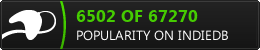Post by Wookbee on Jul 4, 2021 20:07:18 GMT
0.0.23 Release:
Overhauled customization menu, with added randomize buttons & colour copy & pasting. Customization is split into three categories: Body Type, Accessories Set 1 & Accessories Set 2. Block torso & block head have also been added.

Added moon map, with low gravity!
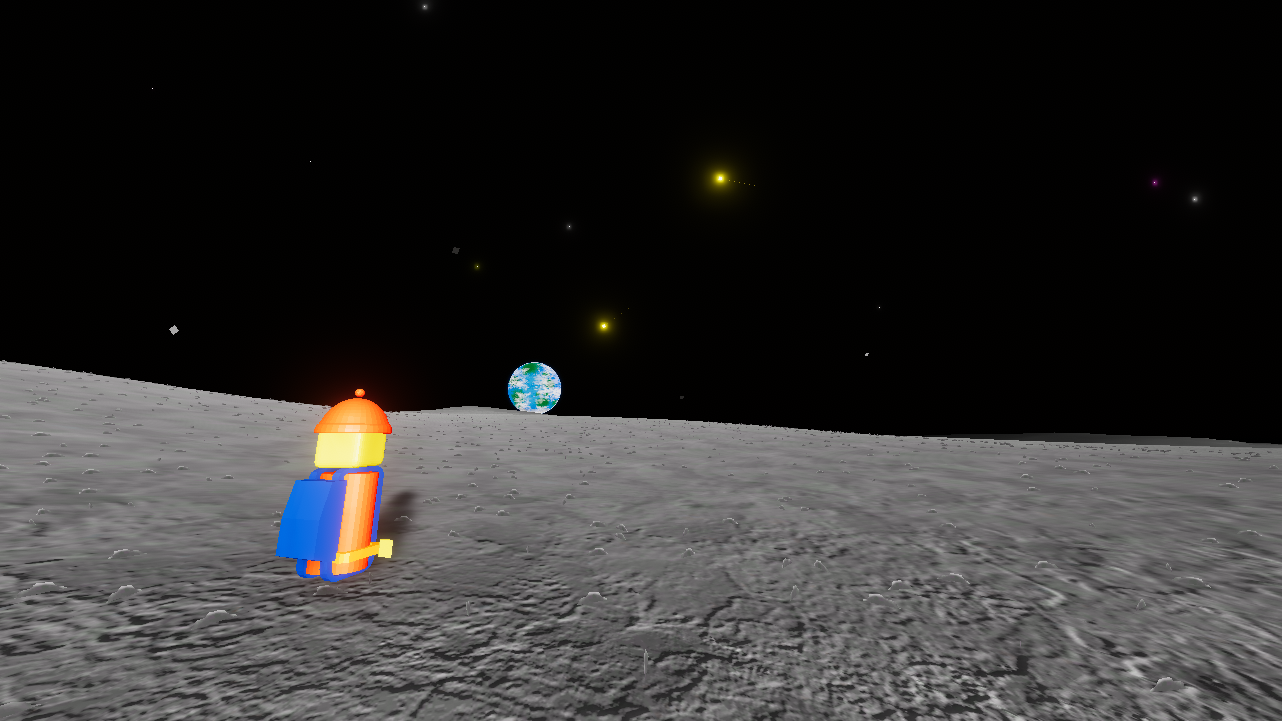
Added player spawn build object, if one is placed this will override any default spawn positions on the map. If there are multiple player spawn objects the player will spawn at a random one.
Added item spawn build object, you can set the item by using the /set item (item name) command (only the host can change the item). All pre-placed item spawns in maps have been removed, the tutorial & royal_buildings build files have been updated to have item spawn builds placed.
Added zombie spawn object, this works much in the same way as the player spawn object. If one is placed this will override any default zombie spawn positions on the map. If there are multiple zombie spawn objects each zombie will spawn at a random one.
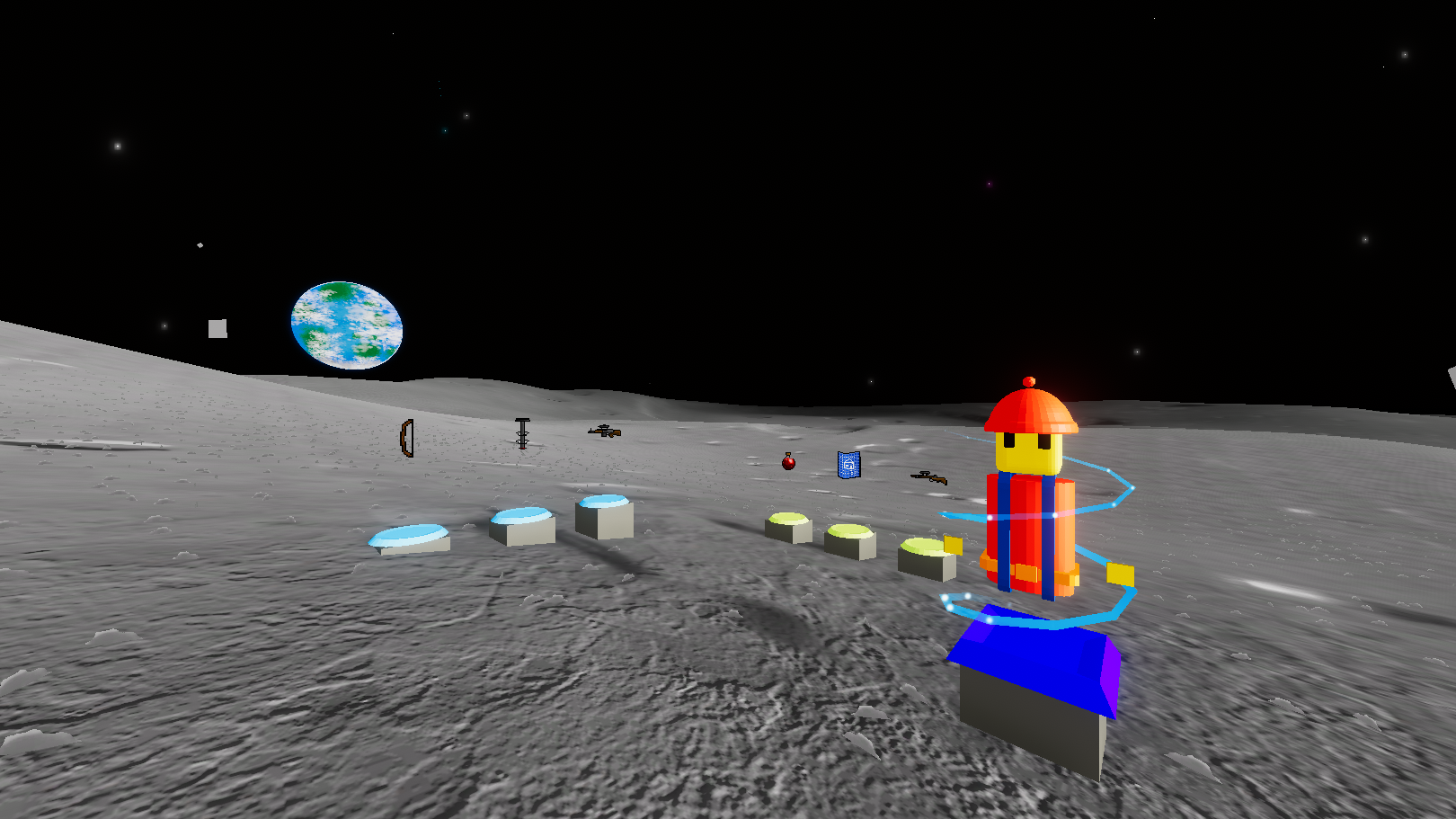
Saving & loading customization files, these are handled just like Mode files & can be found in the Forgeverse_Data/customization folder. A few sets are added by default as an example. You can download/share customization sets here.
Added /avatar (file name) command, you can load from any customization files you have saved & it will be applied mid-game. Note that it may take a few seconds to sync.
High contrast mode now adds an outline to text to make it more readable.
Small changes/bug fixes:
Added /die command.
Zombies eyes glow.
Removed map item dropdown & toggle as this is now handled with the new build objects.
Fixed UI elements overlapping the pause menu.
Added text to tutorial explaining the toolbar.
Fixed hand type being reset.
Menu emotes now play when you click on your avatar (while not customizing).
Improved player shaders.
Added projectile lighting.
Added bloom effect.
Improved mesh complexity for certain accessories.
Improved pro particles effect.
Fixed footstep sound playing while sitting.
Improved firework particles.
Fixed sheep AI stopping in one spot.
Added UI animations.
Changed welcome text.
Music player now carries across scenes instead of reseting between in-game maps & the main menu, a loop toggle was also added.
Fixed freecam being moveable while paused or chatting.
Zombies now roam further when they have no target.
Mobs die if they fall off the map.
Build toolbar selections now saves & can be reset using backspace.
Overhauled customization menu, with added randomize buttons & colour copy & pasting. Customization is split into three categories: Body Type, Accessories Set 1 & Accessories Set 2. Block torso & block head have also been added.

Added moon map, with low gravity!
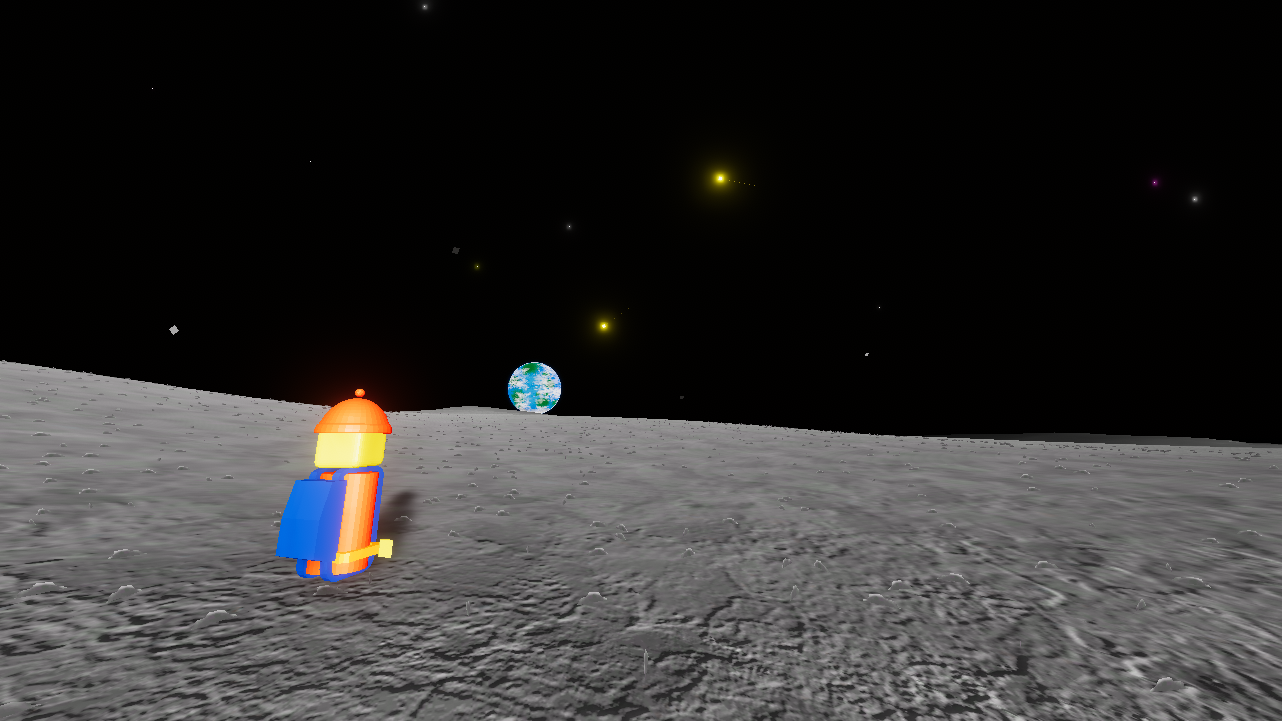
Added player spawn build object, if one is placed this will override any default spawn positions on the map. If there are multiple player spawn objects the player will spawn at a random one.
Added item spawn build object, you can set the item by using the /set item (item name) command (only the host can change the item). All pre-placed item spawns in maps have been removed, the tutorial & royal_buildings build files have been updated to have item spawn builds placed.
Added zombie spawn object, this works much in the same way as the player spawn object. If one is placed this will override any default zombie spawn positions on the map. If there are multiple zombie spawn objects each zombie will spawn at a random one.
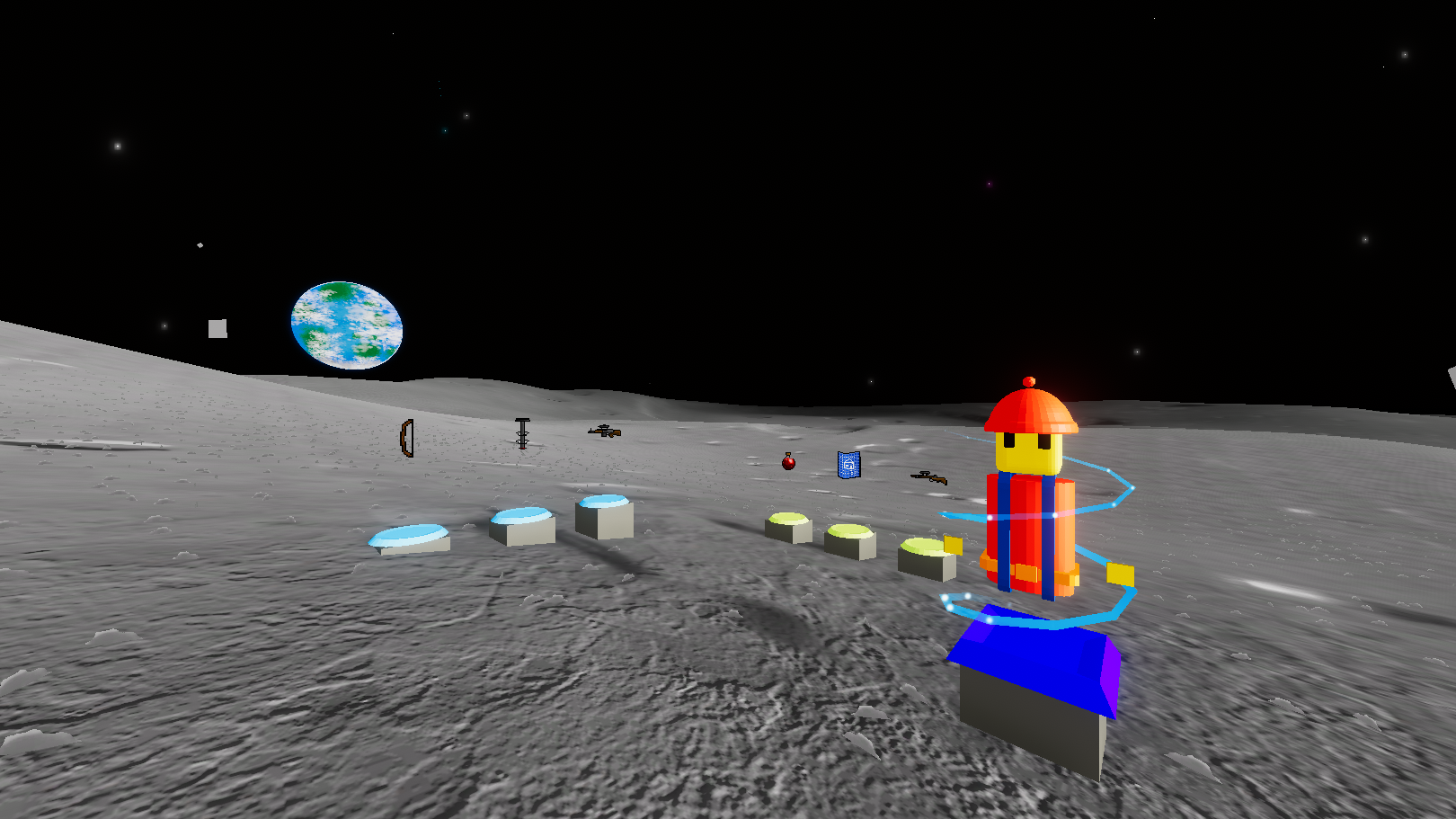
Saving & loading customization files, these are handled just like Mode files & can be found in the Forgeverse_Data/customization folder. A few sets are added by default as an example. You can download/share customization sets here.
Added /avatar (file name) command, you can load from any customization files you have saved & it will be applied mid-game. Note that it may take a few seconds to sync.
High contrast mode now adds an outline to text to make it more readable.
Small changes/bug fixes:
Added /die command.
Zombies eyes glow.
Removed map item dropdown & toggle as this is now handled with the new build objects.
Fixed UI elements overlapping the pause menu.
Added text to tutorial explaining the toolbar.
Fixed hand type being reset.
Menu emotes now play when you click on your avatar (while not customizing).
Improved player shaders.
Added projectile lighting.
Added bloom effect.
Improved mesh complexity for certain accessories.
Improved pro particles effect.
Fixed footstep sound playing while sitting.
Improved firework particles.
Fixed sheep AI stopping in one spot.
Added UI animations.
Changed welcome text.
Music player now carries across scenes instead of reseting between in-game maps & the main menu, a loop toggle was also added.
Fixed freecam being moveable while paused or chatting.
Zombies now roam further when they have no target.
Mobs die if they fall off the map.
Build toolbar selections now saves & can be reset using backspace.